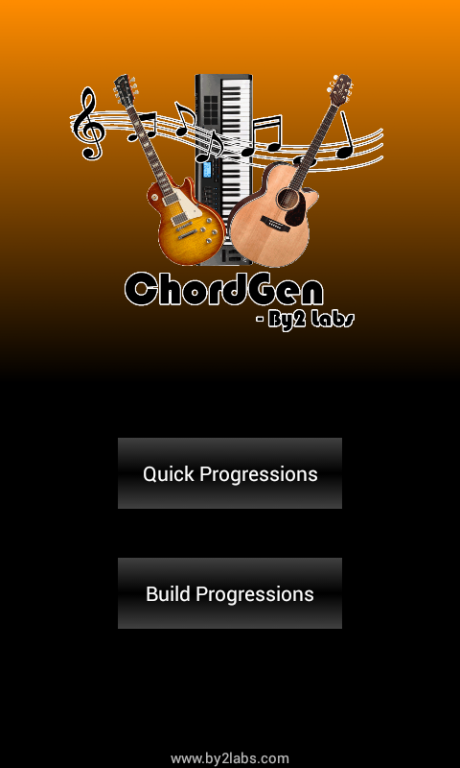ChordGen - Chord Progression 1.4
Free Version
Publisher Description
The best chord progression generator for all you musicians is here!
ChordGen is a simple, easy to use application to generate chord progressions.
Beginner musicians can use ChordGen to generate chord progressions with the root note of their choice.
You can find some of the popular chord progression sequences here in all the modern scales and modes.
Use ChordGen to get chord progressions for Piano, Acoustic guitar and Power Chords.
Chordgen also teaches you how to play each of the listed chords in the selected sequence for the particular musical instrument.
With ChordGen upgrade, You can Build your own Chord Progressions in an all easy step by step process. You can save your work and load it at a time later whenever needed. Build your own chord progression with the majors, minors, diminished, dominant, major 7th and minor 7th chords. More chords will be added soon.
You can use Chordgen as a basic level Song writing application to get ideas for your next song!
ChordGen plays the progressions in a loop and hence, can be used as a Backing-Track tool as well. How cool is that !
All you need to do is to pick up a guitar or any other musical instrument, jam on the backing track of your choice!
Get creative with these chord progressions. Get ChordGen for FREE.
About ChordGen - Chord Progression
ChordGen - Chord Progression is a free app for Android published in the Audio File Players list of apps, part of Audio & Multimedia.
The company that develops ChordGen - Chord Progression is By2 Labs. The latest version released by its developer is 1.4. This app was rated by 1 users of our site and has an average rating of 4.0.
To install ChordGen - Chord Progression on your Android device, just click the green Continue To App button above to start the installation process. The app is listed on our website since 2013-07-16 and was downloaded 1,732 times. We have already checked if the download link is safe, however for your own protection we recommend that you scan the downloaded app with your antivirus. Your antivirus may detect the ChordGen - Chord Progression as malware as malware if the download link to com.skapp.frets is broken.
How to install ChordGen - Chord Progression on your Android device:
- Click on the Continue To App button on our website. This will redirect you to Google Play.
- Once the ChordGen - Chord Progression is shown in the Google Play listing of your Android device, you can start its download and installation. Tap on the Install button located below the search bar and to the right of the app icon.
- A pop-up window with the permissions required by ChordGen - Chord Progression will be shown. Click on Accept to continue the process.
- ChordGen - Chord Progression will be downloaded onto your device, displaying a progress. Once the download completes, the installation will start and you'll get a notification after the installation is finished.